In the install.sh file we mentioned sudo apt install and in the middle, it asks for the confirmation of either yes or no, that is where the script was getting struck, so to bypass that we used -y
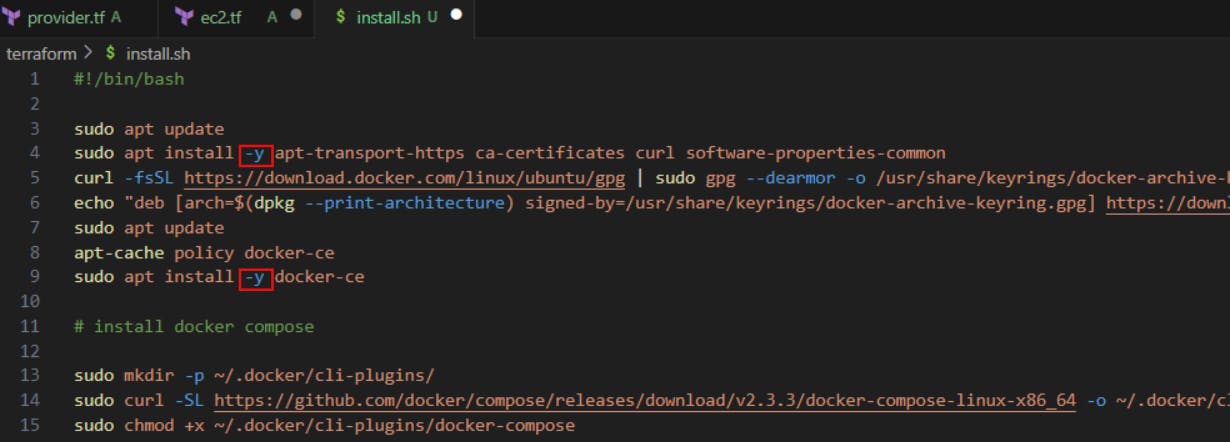
we only deleted elastic ip and ec2-instance previously, Okay now let's get this task start
do terraform init, then terraform plan and then terraform apply --auto-approve
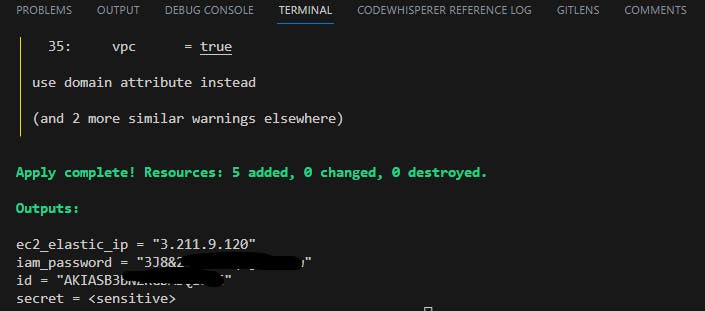
You people can see the Ec2-instance running with the ec2_elastic_ip matched with the above pic
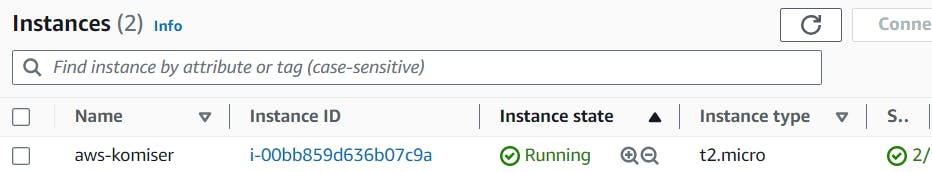
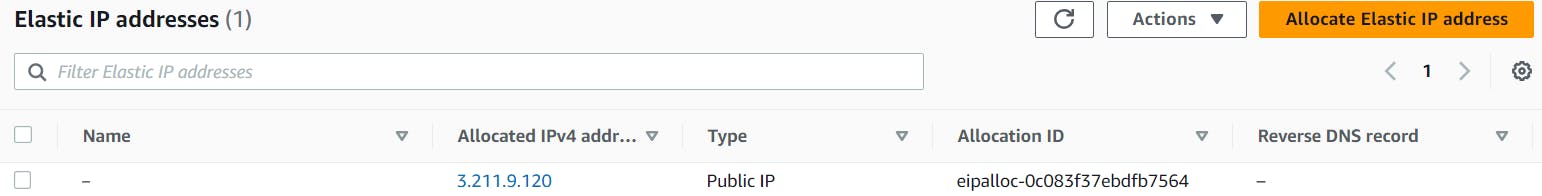
Now let's do the ssh
ssh -i ~/.shh/komiser-aws ubuntu@3.211.9.120
Now let's check whether docker is running or not
sudo systemctl status docker
docker compose also should be installed
docker compose version
Now we have to configure the elastic load balancer to setup our incoming traffic and distribute it according to the load it gets, But if you see it's just a basic Django app so it doesn't need an elastic load balancer but if we talk about a production use case, setting up an elastic load balancer is you need, so keeping that in mind we're provisioning elastic load balancer as well.
These are the two things that we need for the ELB to work
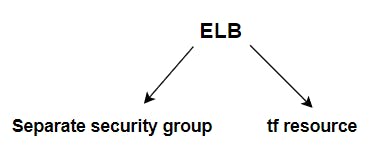
Separate security group:
To configure the separate security group for the elastic load balancer is needed to specifically configure the settings of the firewall for the incoming traffic and the outgoing traffic for help so we need to create an additional security group for that.
so first let's create the security group and then we will create terraform resource, we will link these two and we will also let our elastic load balancer know what all instances are running inside
📍tf resource reference
created elb.tf file
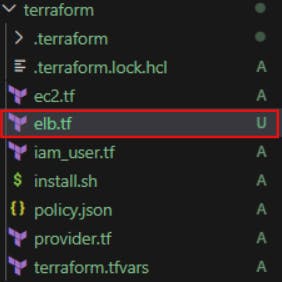
Two things we want our elastic load balancer todo
we want the ingress (in-coming) of ELB to listen to port 8000, and egrees (out-going traffic) would be everywhere on the internet. Now let's create s3 bucket with default settings
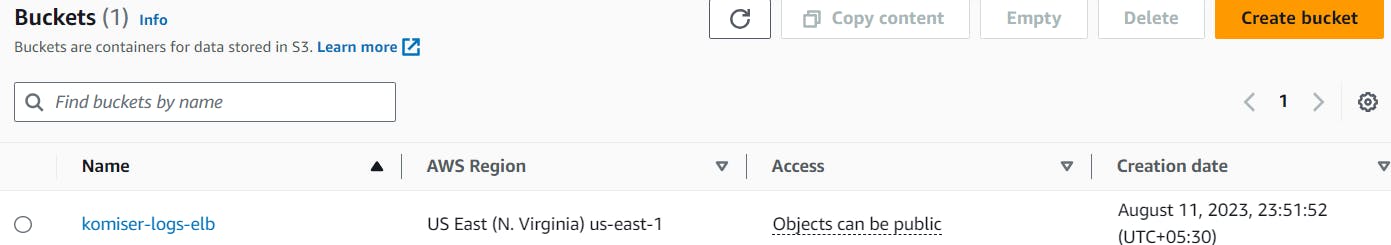
# Resources for the ELB
resource "aws_security_group" "komiser_elb_sg" {
name = "komiser-elb"
description = "komiser ELB Security Group"
ingress {
from_port = 80
to_port = 80
protocol = "tcp"
cidr_blocks = ["0.0.0.0/0"]
}
egress {
from_port = 0
to_port = 0
protocol = "-1"
cidr_blocks = ["0.0.0.0/0"]
ipv6_cidr_blocks = ["::/0"]
}
tags = {
Name = "aws-komiser"
}
}
# Create a new load balancer
resource "aws_elb" "komiser_elb" {
name = "komiser_elb"
availability_zones = ["us-east-1a","us-east-1b","us-east-1c"]
security_groups = [aws_security_group.komiser_elb_sg.id]
instances = [aws_instance.komiser_instance.id]
access_logs {
bucket = "komiser-logs-elb"
interval = 5
}
listener {
instance_port = 8000
instance_protocol = "http"
lb_port = 80
lb_protocol = "http"
}
health_check {
healthy_threshold = 2
unhealthy_threshold = 2
timeout = 3
target = "TCP:8000"
interval = 30
}
cross_zone_load_balancing = true
idle_timeout = 400
connection_draining = true
connection_draining_timeout = 400
tags = {
Name = "aws-komiser"
}
}
This is the elb.tf file 👆
📍Resource for ELB
Now do
▪️terraform plan and then
▪️terraform apply --auto-approve
terraform apply has thrown some errors , just turnoff Block public access
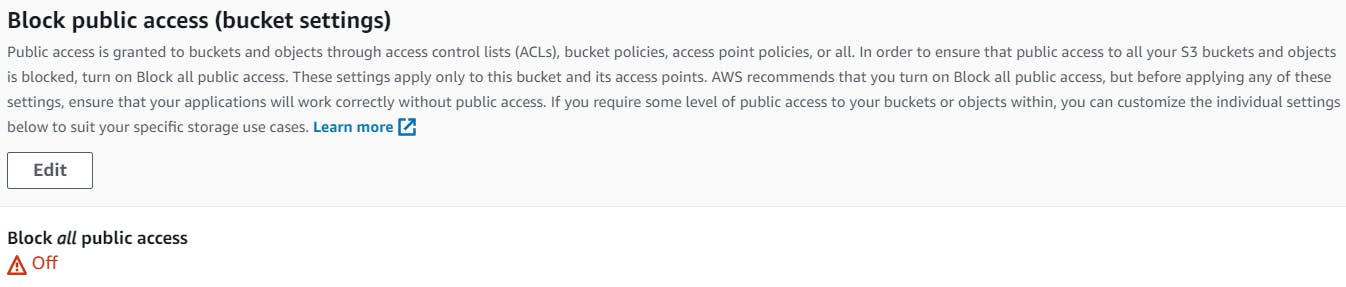
also we did some more changes to the elb.tf file
# Resources for the ELB
resource "aws_security_group" "komiser_elb_sg" {
name = "komiser-elb"
description = "komiser ELB Security Group"
ingress {
from_port = 80
to_port = 80
protocol = "tcp"
cidr_blocks = ["0.0.0.0/0"]
}
egress {
from_port = 0
to_port = 0
protocol = "-1"
cidr_blocks = ["0.0.0.0/0"]
ipv6_cidr_blocks = ["::/0"]
}
tags = {
Name = "aws-komiser"
}
}
data "aws_elb_service_account" "main" {}
data "aws_iam_policy_document" "allow_elb_logging" {
statement {
effect = "Allow"
principals {
type = "AWS"
identifiers = [data.aws_elb_service_account.main.arn]
}
actions = ["s3:PutObject"]
resources = ["arn:aws:s3:::komiser-logs-elb/*"]
}
}
resource "aws_s3_bucket_policy" "allow_elb_logging" {
bucket = "komiser-logs-elb"
policy = data.aws_iam_policy_document.allow_elb_logging.json
}
# Create a new load balancer
resource "aws_elb" "komiser_elb" {
name = "komiser_elb"
availability_zones = ["us-east-1a","us-east-1b","us-east-1c"]
security_groups = [aws_security_group.komiser_elb_sg.id]
instances = [aws_instance.komiser_instance.id]
access_logs {
bucket = "komiser-logs-elb"
interval = 5
}
listener {
instance_port = 8000
instance_protocol = "http"
lb_port = 80
lb_protocol = "http"
}
health_check {
healthy_threshold = 2
unhealthy_threshold = 2
timeout = 3
target = "TCP:8000"
interval = 30
}
cross_zone_load_balancing = true
idle_timeout = 400
connection_draining = true
connection_draining_timeout = 400
tags = {
Name = "aws-komiser"
}
}
Now just do
▪️terraform plan
▪️terraform apply --auto-approve
well, Now that the load balancer is been created
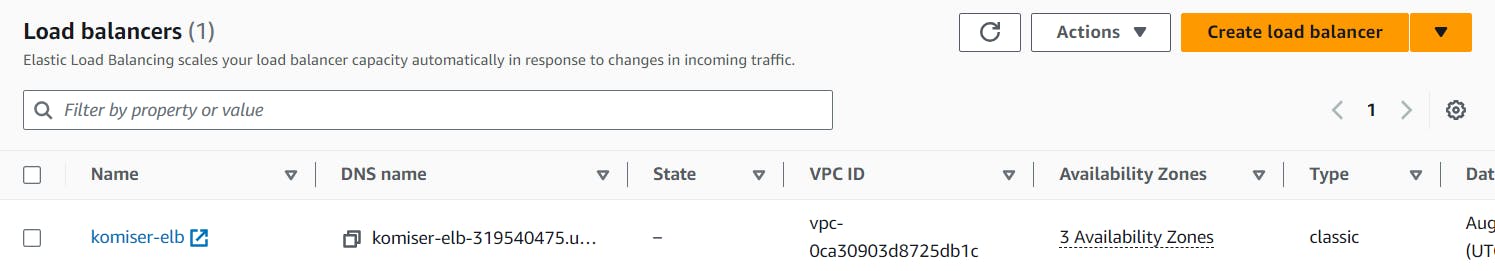
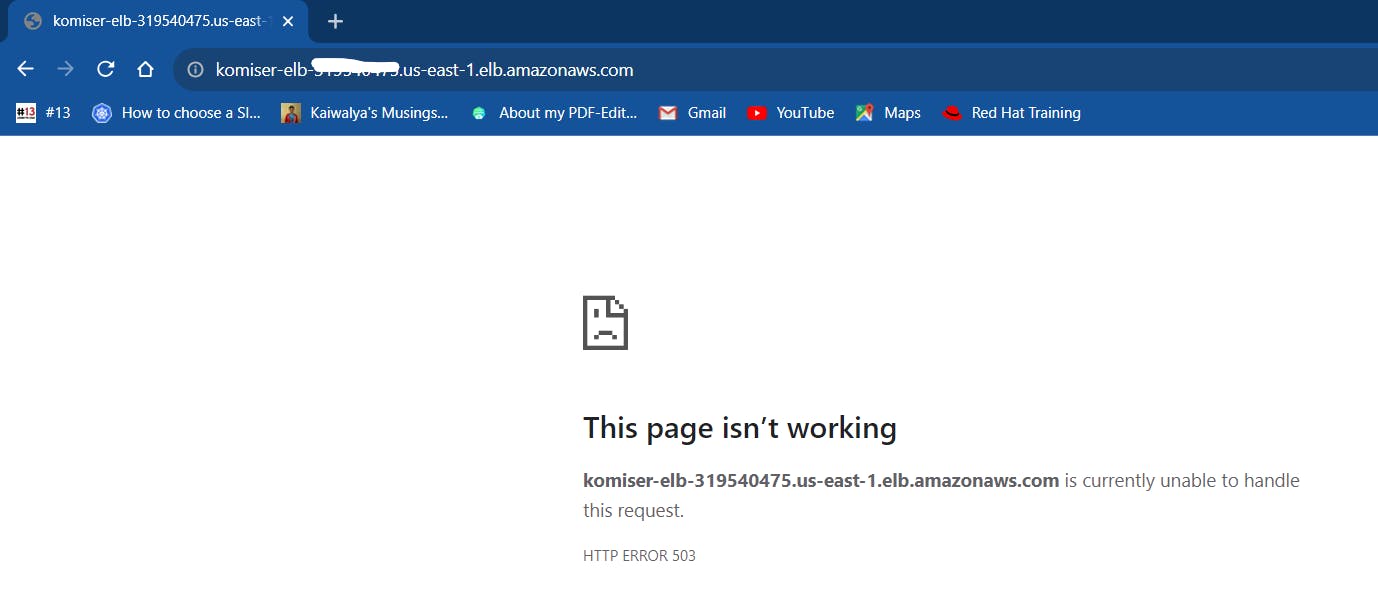
as you can see this page isn't working and when I checked in the instance 👇 it's showing OutOfservice
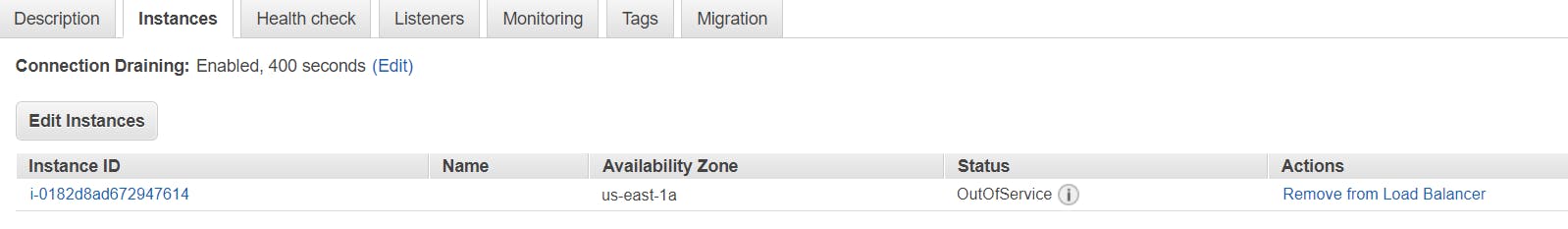
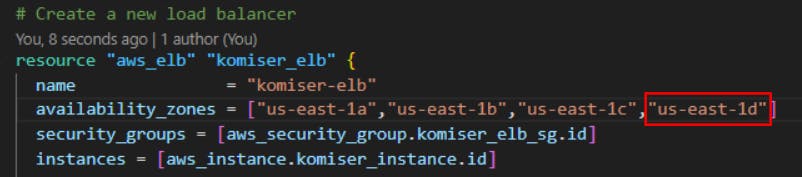
and hit the DNS name again and probably no change
If the application is not running inside the ec2-instance, how would we be able to access it using DNS, it makes sense right?
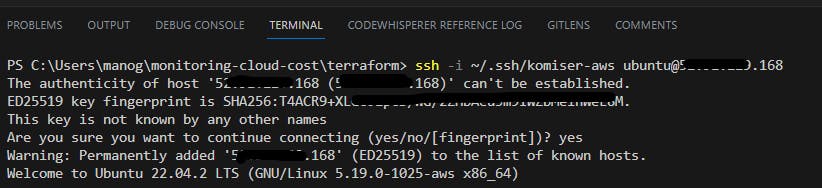
we're trying to manually run the application 👇
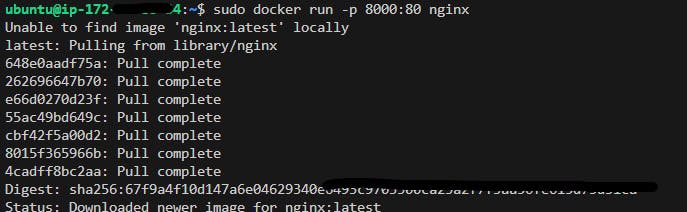
hurray Dns Is working
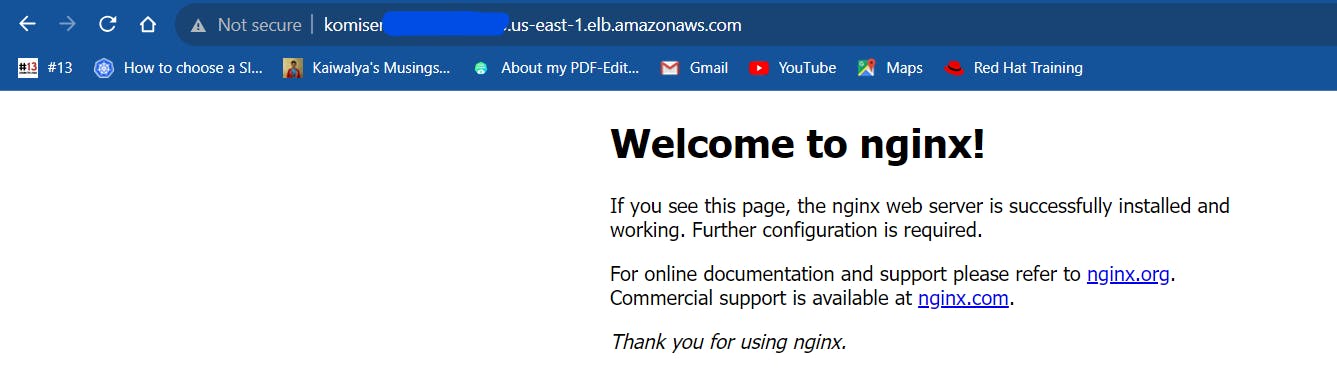
so finally Our configuration of the elastic load balancer and its working is successful
In the next stream, we will learn Ansible and deploy our application
📍**Resources**:
Part2 Blog :
manogna.hashnode.dev/cloud-cost-monitoring-..
Part4 Blog :
https://hashnode.com/edit/cll85u29z000109mmge6346ap
Kubesimplify Github :
github.com/kubesimplify/cloudnative-lab
My Github :
